|
Hi there,
Are you onboarding customers in a way that sets your partnership up for ongoing success?
When you onboard a new customer it’s natural to start by focusing on implementation, adoption, and utilization. But the people who are going to implement and use our solution are probably not the ones who made the decision to purchase it. And that means they may not yet be bought into the need to change how they do things.
Implementing our solution is actually a change program for the customer’s organization—a program you get to lead.
So you need a way to win buy-in from everyone to the need for change. You also need agreement from senior stakeholders on how the results of that change are going to be measured and validated. And then you need specific, actionable agreements from people throughout the organization on what they’re going to actually do in order to make your project a success.
We’re working with Corporate Visions to learn how to set every new customer partnership on a course toward success. You’ve been chosen to participate in the online Create Success® program. This program consists of an online course that includes learning, practice, and application which will take you a total of three hours to complete over one week.
You’ll get to learn and practice research-based skills and techniques and receive personalized one-on-one feedback from expert coaches on your own messages.
Watch the video below to learn more, and then set up your account to get started.
[Sender’s Signature Block Here]
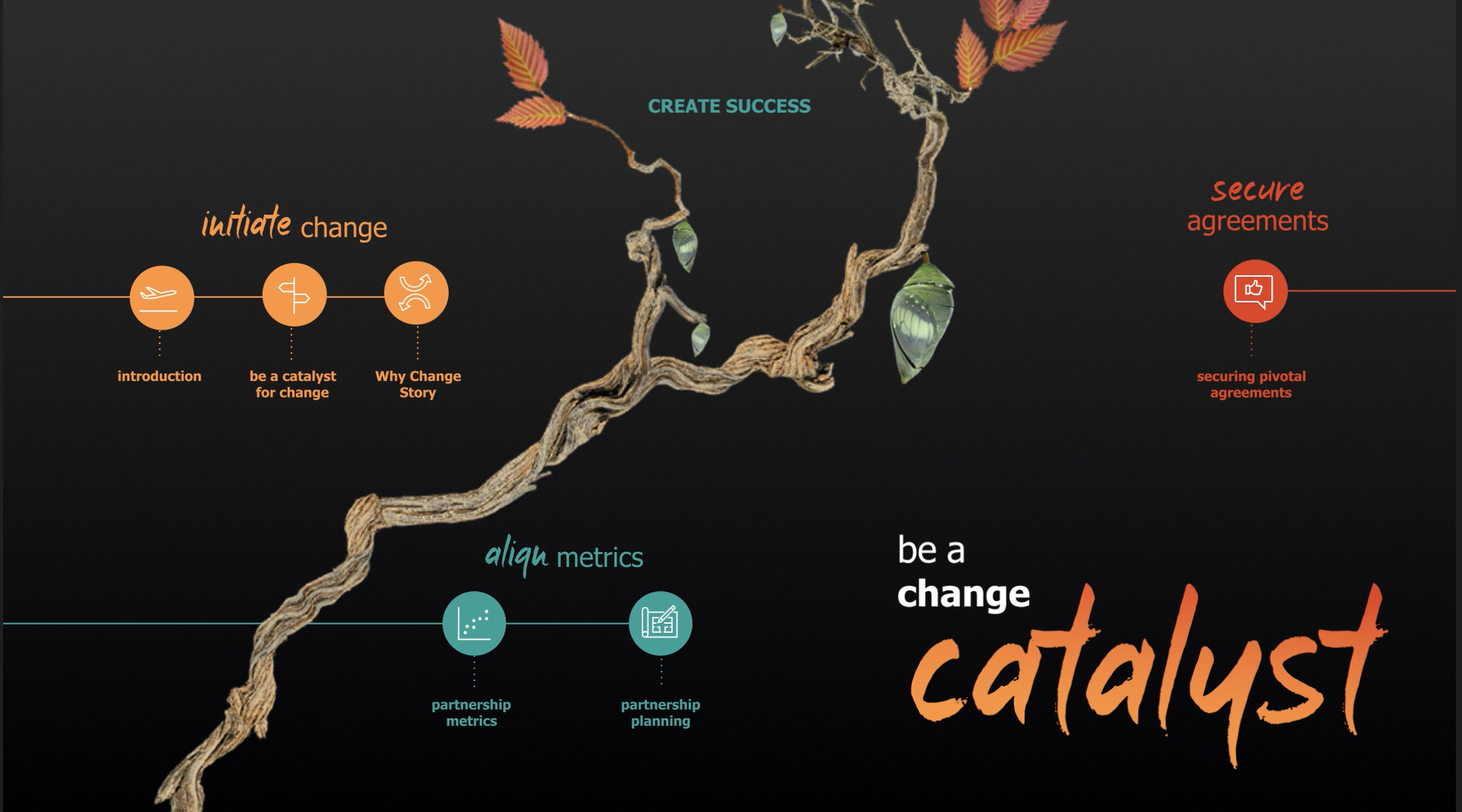
With Create Success®, you’ll learn how to be a catalyst for change when you onboard customers—setting up every partnership to fully deliver on the value we promised when we won the account.
Set up your account and get started now!
- Click here to Enroll
- Enter CUSTOM KEY NAME in the Enrollment Key field.
- You will enter your name, job title, and email address, then click Submit Registration.
- You will receive an email from support@corporatevisions.com with a link to set your password and complete your enrollment.
- Your e-learning will be listed under the Tasks menu on the homepage.
- If you return at a later date to begin your training or continue a partially completed course, you must log in at the following link: https://cvi.allego.com/. Bookmark this link for future logins. If you have questions, email support@corporatevisions.com.
|