|
Hi there,
How do we get customers to embrace change—without losing them?
Our customers have seen a return on investment from using our solutions. Now it’s time to ask them to expand business. This is a delicate conversation that requires you to reinforce our value, while at the same time, showing them that change is necessary to stay competitive and that changing with us is better than working with a competitor.
We’re working with Corporate Visions to expand our business with our existing customers. And you’ve been chosen to participate in the online program Why Evolve, which will take you a total of three hours to complete over five days.
During this course, you’ll learn how to show our customers that change is inevitable and desirable—but only within the boundaries of what we have to offer. You’ll learn science-based reasons why some techniques are effective and others fall flat. And you’ll receive one-on-one coaching to refine your pitch.
Watch the video below to learn more, and then set up your account to get started.
[Sender’s Signature Block Here]
Why Evolve is a delicate conversation because you’re asking our customer to make a change without disrupting our position as their status quo. Learn more about the importance of this hybrid message in this short video.
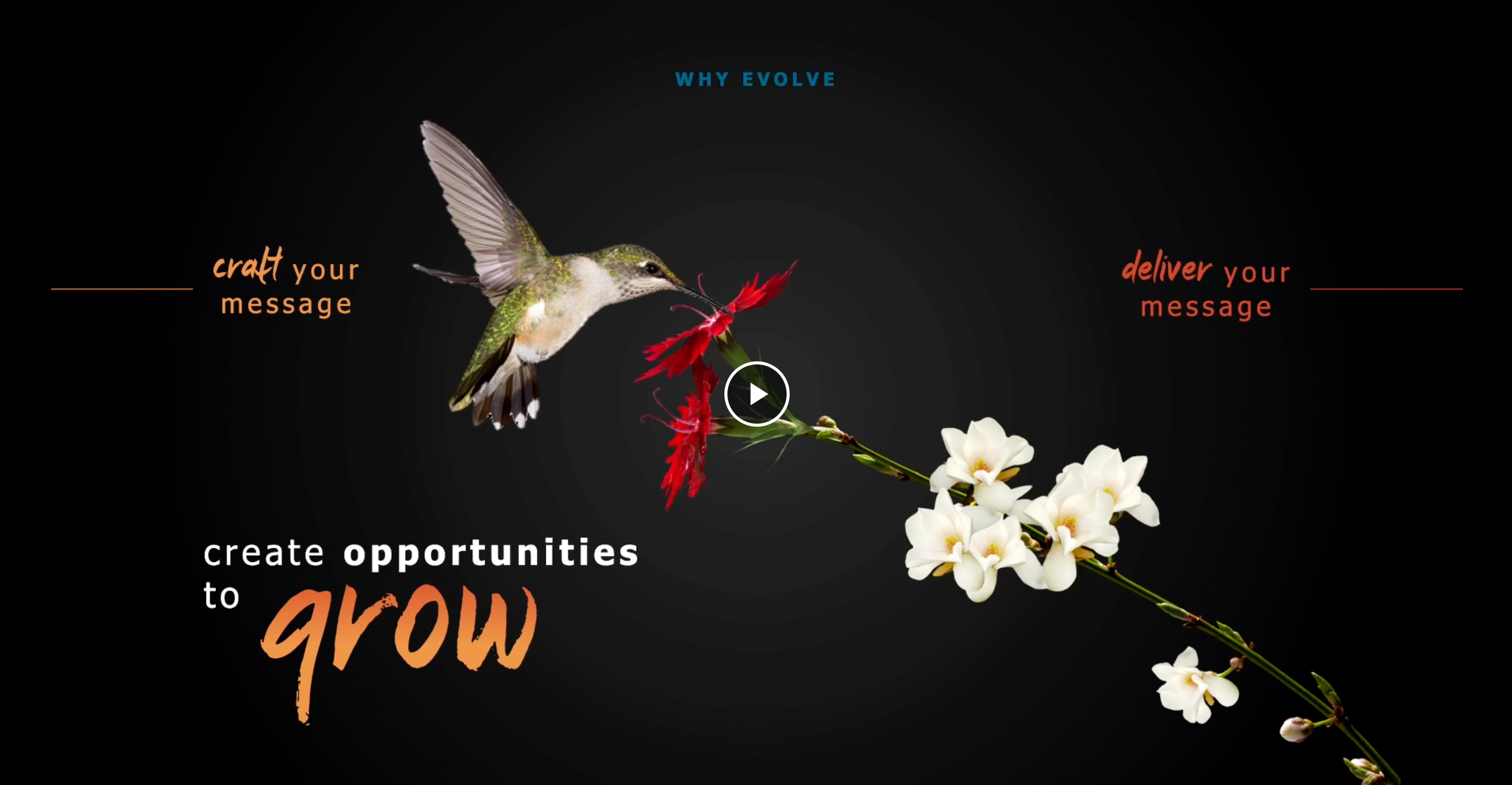
With Why Evolve, you’ll learn how to reinforce our relationship, highlight evolving pressures, and share hard truths before you help them confront the risk of no change. Finally, you’ll show them the upside opportunity of the change you’re proposing—evolving with us in an expansion deal.
Set up your account and get started now!
- Click here to Enroll
- Enter CUSTOM KEY NAME in the Enrollment Key field.
- You will enter your name, job title, and email address, then click Submit Registration.
- You will receive an email from support@corporatevisions.com with a link to set your password and complete your enrollment.
- Your e-learning will be listed under the Tasks menu on the homepage.
- If you return at a later date to begin your training or continue a partially completed course, you must log in at the following link: https://cvi.allego.com/. Bookmark this link for future logins. If you have questions, email support@corporatevisions.com.
|

