Find and fix your sellers' blind spots
Welcome to TruVoice! You’re on your way to receiving real-time feedback and insights from your buyers that inform your entire go-to-market strategy.
This customer transformation portal will guide you through each step of the process so you can get up and running quickly and harness the power of your insights.
Ready to get started? Tap on each step to learn what you can expect during your program.
Plan
Establish the strategic roadmap, align initiatives, and create awareness
Build Momentum
Implement the technology, generate excitement, and complete training
Launch & Enable
Execute the launch, track progress, and review real-time feedback
Drive Impact
Collect insights, provide coaching, and refine for continual success
Kick Off Call
Kick Off Call
In the kick-off call, you’ll meet with your dedicated TruVoice team to discuss your program in-depth, define timelines, and align to your unique business needs.
The team includes your:
– Account Executive
– Implementation Specialist
– Customer Success Manager
Together, you’ll set up your program for success!
Triple Metric Conversations
To ensure alignment, we’ll meet with your stakeholders to uncover what metrics are most important to your organization, business unit, and program. It’s important to us that your program provides you with the insights you need to inform strategic business decisions.
To begin the collection and analysis of your buyer feedback, you’ll want to decide which deals you’d like analyzed within your program. We’ll analyze the last 90 days of your teams’ closed opportunities (win/loss/no decision). Your dedicated Customer Success Manager and Implementation Specialist can assist you in determining the right criteria. Remember, the more opportunities you analyze, the more trends and depth you’ll get from your insights.
There are two ways to submit opportunities into TruVoice:
Manual Submission
You can choose to manually upload a list of contacts and opportunities into TruVoice. You’ll need to provide our team with your contact, deal, and sales rep information in a .csv file so that we can begin collecting feedback for your selected opportunities.
Download these Instructions
Download this Sample Template
As part of your pilot, we’ll analyze the last 90 days of your teams’ closed opportunities – wins, losses, and no decisions. You’ll need to provide our team with your contact, deal, and sales rep information via the Sample Loader section of TruVoice. This will set up the process so we can begin collecting feedback for your selected opportunities. Follow the link below to learn how to properly submit those opportunities to TruVoice.
Review these Instructions
Automated Submission
Through a CRM integration, you can automatically submit opportunities for feedback as soon as they are closed and as long as they need meet your defined trigger criteria. Receive timely feedback from your buyers without manual processes.
Review CRM Integration Options
Stakeholder Program Socialization
Stakeholder Program Socialization
We’ll help you socialize your program with your leadership team and ensure each stakeholder understands the benefit and purpose of your program. This sets your program up for success.
Your stakeholder team may include:
– Sales Leadership
– Enablement
– Marketing
– Product
– Customer Success
Share this TruVoice Tour with Stakeholders Share this Explainer Video
Share this Explainer Video
Admin Training
Your dedicated Customer Experience Manager will dive deeper into the modules of TruVoice to help you inform stakeholder metrics and answer burning business questions. If you're using TruVoice to provide automated, just-in-time coaching to your reps, you'll also cover how to add, manage, and trigger coaching content.
Sales Rep Training
Sales Rep Training
We understand that sales reps need to be bought into the idea of collecting feedback from their buyers. Your dedicated Customer Experience Manager will help you socialize your program with your front-line sellers, managers, and enablement and will facilitate trainings for these groups on how to consume buyer feedback within TruVoice. If you’re using TruVoice to provide automated, just-in-time coaching to your reps, you’ll also cover how to receive alerts, feedback, and coaching.
Send this email to Sales Reps
Authorize Your Domain
Authorize Your Domain
To ensure better response rates and compliance, we recommend sending from your organization’s email domain. You can choose to send from the sales rep’s email (ie. rep@company.com) or another email address (ie. marketing@company.com) in your organization. Domain authorization is a simple, but important process that typically only requires a few minutes of your IT department’s time.
Review these Domain Authorization Instructions Domain Authorization how-to
Domain Authorization how-to
Security Review
Security Review
Trust is at the core of what we do at TruVoice. We empower thousands of users and companies around the world to better understand their buyers and competitors. You can count on us to deliver a highly available, secure, and confidential win loss analysis and customer experience solution. To request a copy of our SOC2 report, please visit our Trust Center and submit the form at the bottom.
Visit our Trust Center
Connect to CRM
Connect to CRM
By connecting to your CRM, you can seamlessly automate the collection of buyer feedback when a deal is closed in your CRM. Together with your TruVoice team, you’ll determine the trigger criteria for deals to be submitted for feedback. This connection to your CRM ensures that buyer feedback can be collected without interrupting your reps’ selling activities.
Salesforce Microsoft Dynamics
Microsoft Dynamics Hubspot
Hubspot
Additional Integrations
Additional Integrations
With a variety of integrations, you can connect your TruVoice account to your revenue tech stack. If you’re interested in setting up an integration during your pilot, please let your TruVoice team know.
Review Additional Integrations
Review and Approve
Review and Approve
Once your program is launched, you'll see feedback within your TruVoice account as soon as your first interview or survey is complete! Get ready to uncover rich insights from your buyers!
Incoming Feedback
As your buyers complete interviews and surveys, you'll see their responses populate within your TruVoice account. If notifications have been set up through email or chat tools, you'll be notified when new feedback has been received.
Review Feedback
Review Feedback
Explore your buyer feedback and insights easily within your TruVoice accounts.
Log in to TruVoice
Review
You’ll meet with your Customer Success Manager on a regular cadence to review your insights within TruVoice. We’ll ensure that we continuously monitor, measure, and align to your unique business needs.
The insights you receive in TruVoice will inform your entire go-to-market strategy. As you uncover blind spots and missteps, you’ll be able to apply what you learn to your messaging, products, sales execution, and more.
If you’re using TruVoice Coach to serve just-in-time enablement and coaching to your reps, your Customer Success Manager will help you configure TruVoice so you can start remediating win rate issues immediately.
Learn more about Coaching
In addition to the reports and dashboards in TruVoice, our analyst team can provide additional executive reporting. Your dedicated CSM will walk you through how to easily request additional reports.
Request reports
Continuous Improvement
Continuous Improvement
We continuously monitor, measure, and modify your program to ensure your business needs are being met.